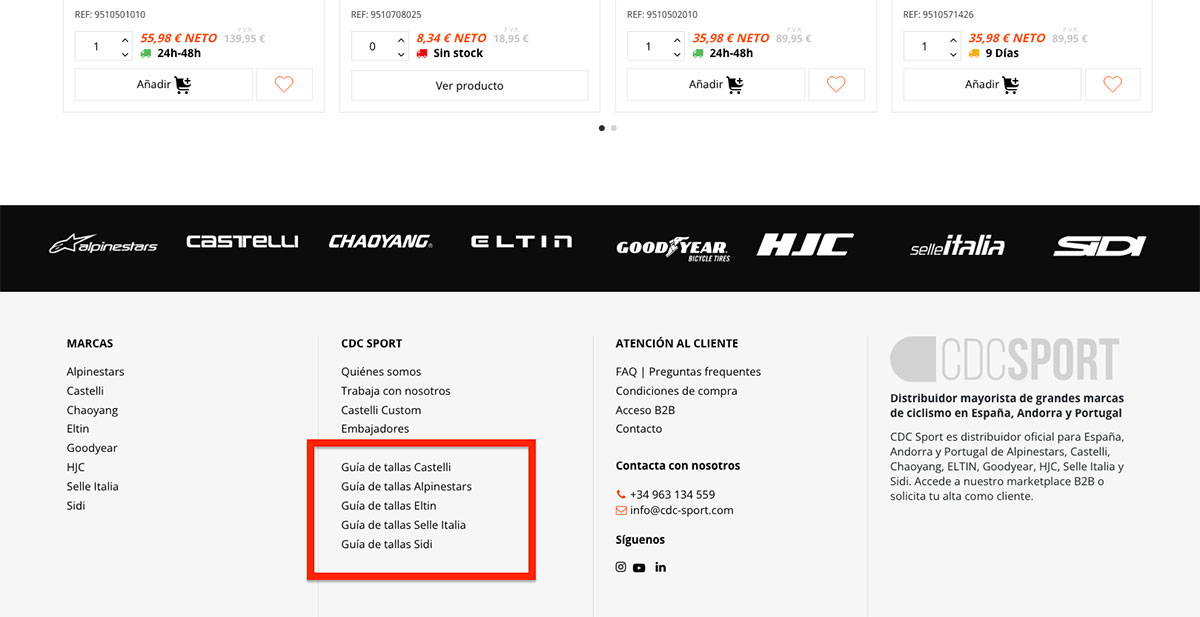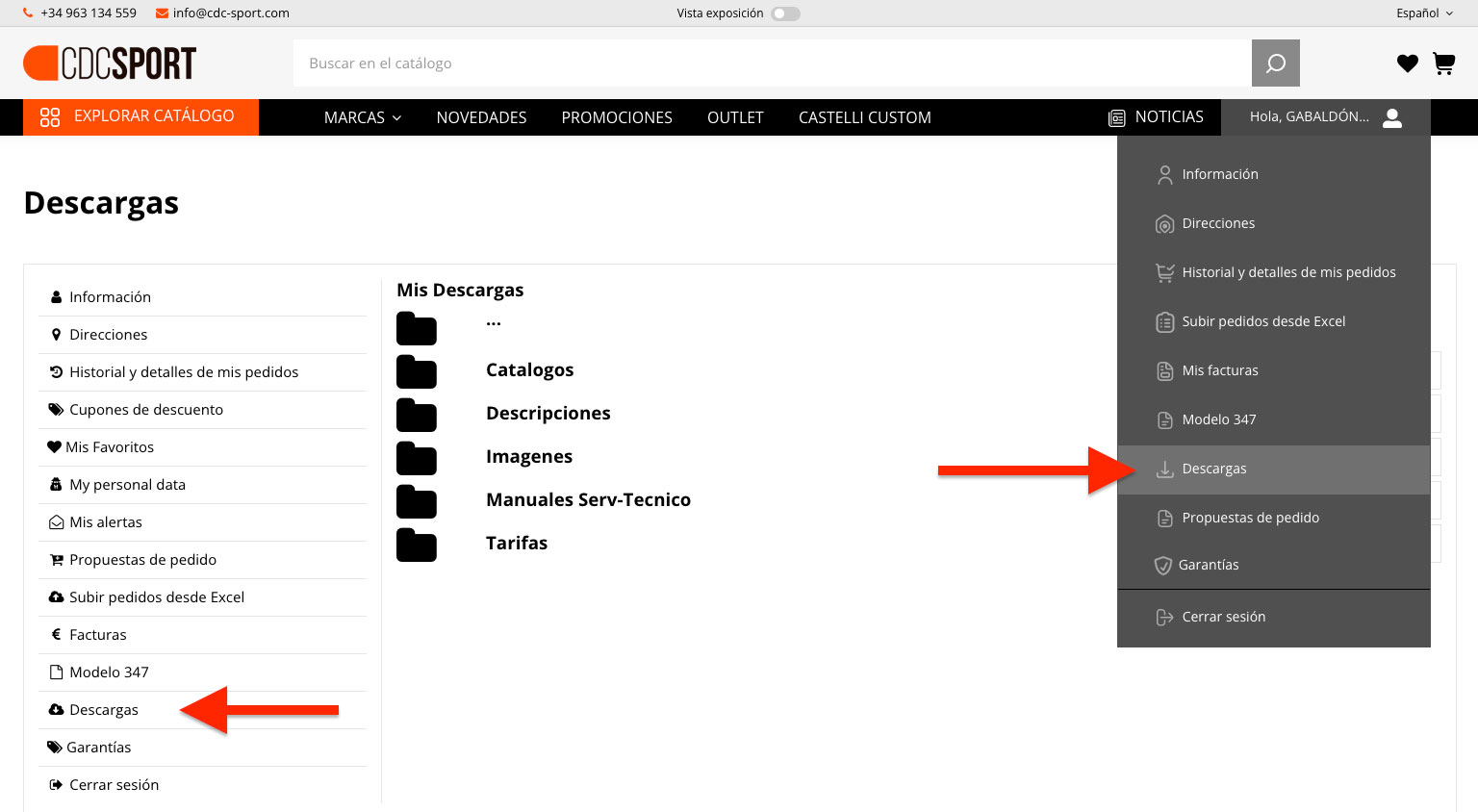
DOWNLOAD SECTION: Discover everything it offers
Did you know that in our B2B platform there is a “Downloads” section? In it, you can find all kinds of useful documents related to our brands that will surely be of great help to you.
You will find the Downloads section within your customer account, so you will need to log in to access it. There are several ways to get there:
- From the customer dropdown menu
- From the home page once you have logged in.
- From your customer account in the left-hand side menu
What can I find in Downloads?
In this section, you will find useful product-related information:
- Catalogues in PDF
Although all the products are uploaded online in the B2B online catalogue, you also have the information of each collection available in PDF format.
- Manuals
You will also find PDF manuals for some brands.
- Product descriptions
You have all the product descriptions and their specifications in Excel format.
- Pricing and EANs
In this folder, you have all the prices and EAN information in Excel format.
- Technical Service Manuals
Some brands provide us with documents containing instructions for replacing parts and repairing their products. We will be uploading them here.
- Images
Here you will find product photos in square format, as well as a selection of action photos of each brand to use on social media or your website.
Where can I find information about size guides?
The size information provided by each brand can be found on the product sheets themselves. In products with combinations (size selector), you will see a “SIZE GUIDE” button that opens a popup with the equivalence tables.
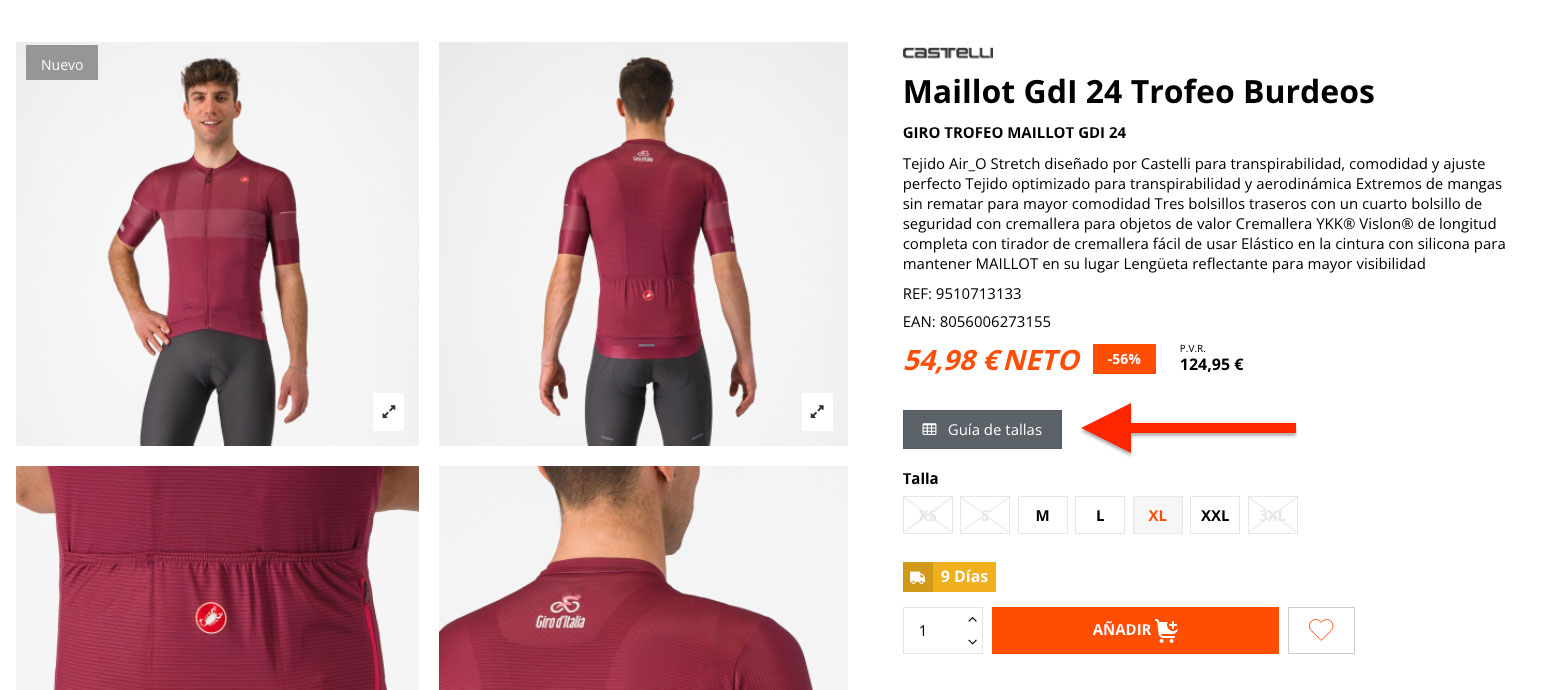
Additionally, you can access all the information about each brand’s sizes through the links found in the website footer: